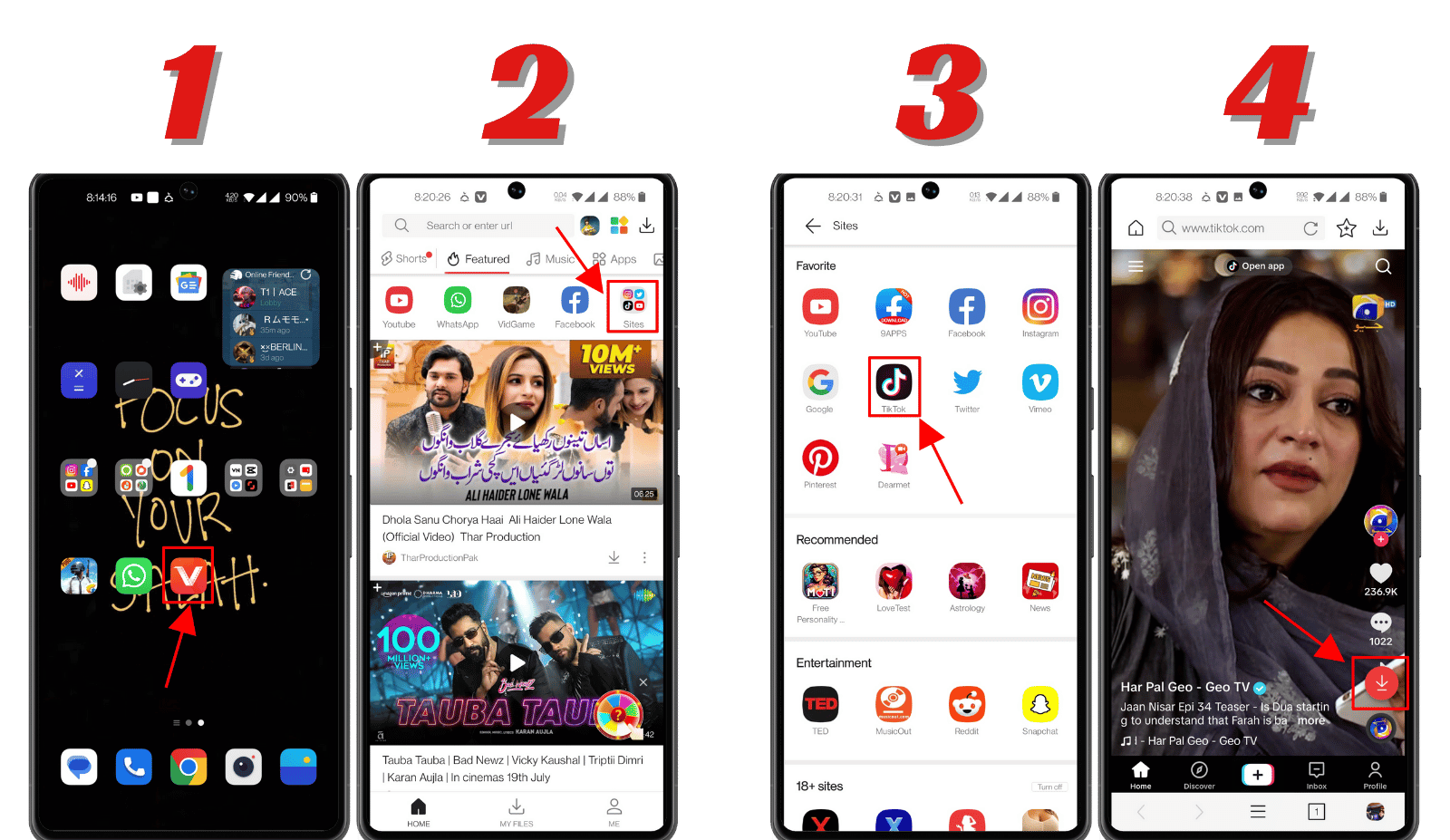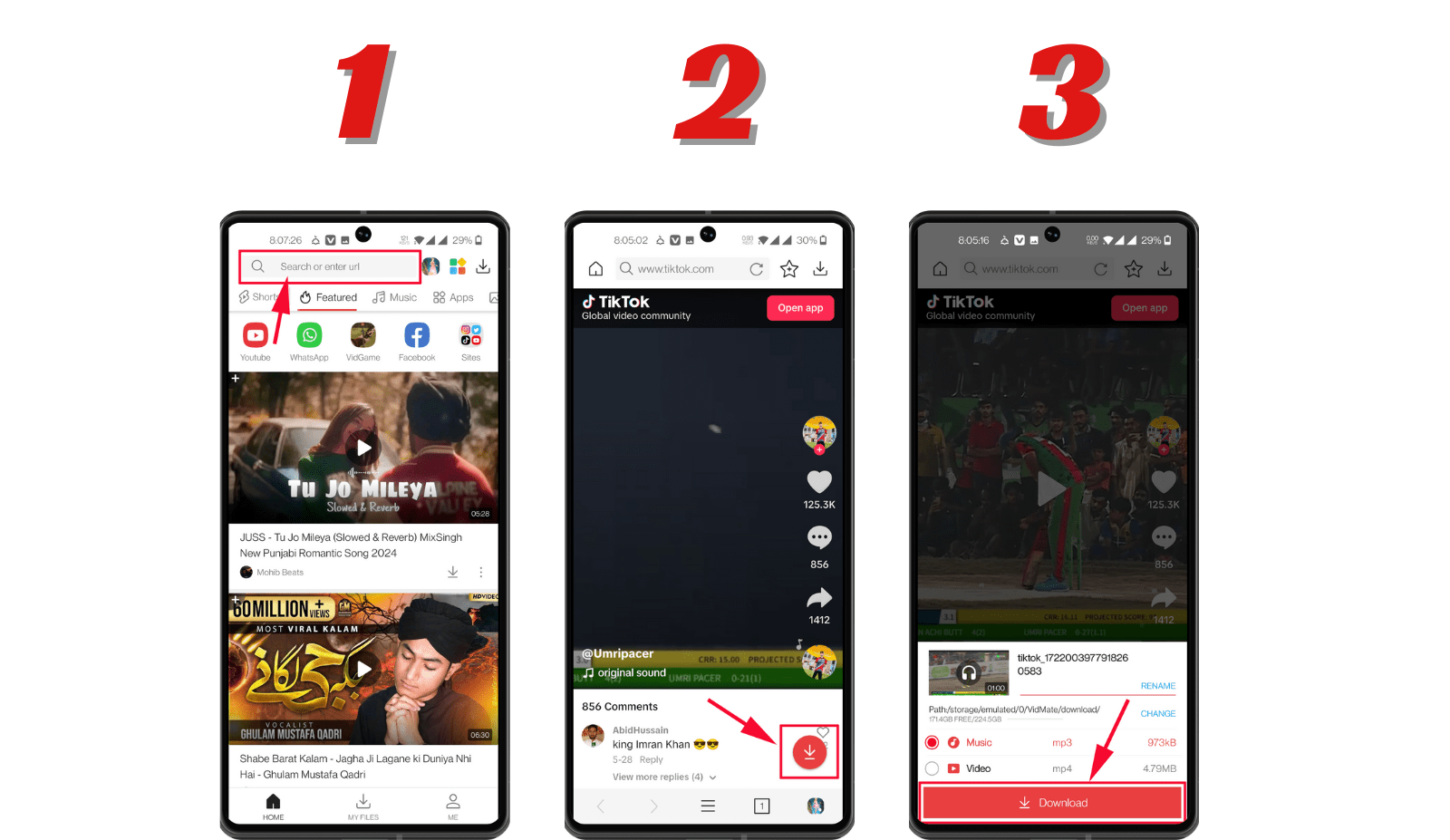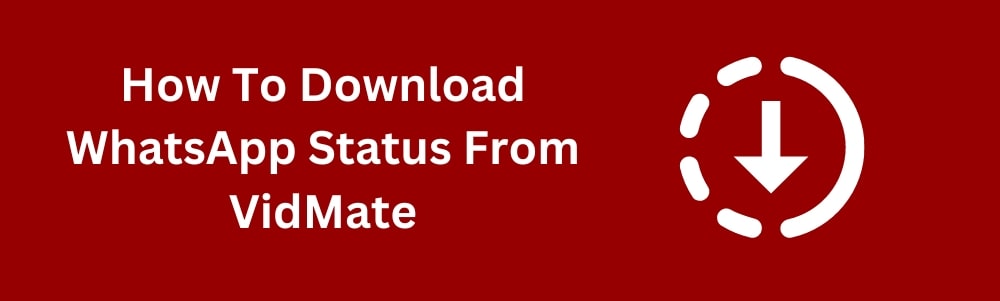To download a TikTok video using Vidmate app, first, ensure you have the Vidmate app installed on your device. Open TikTok, find the video you want to download and copy its link. Then, open Vidmate, paste the link in the search bar and select the download option to save the video to your device.
Open Vidmate and Access TikTok
- Launch Vidmate: Open the Vidmate app on your device.
- Navigate to TikTok: Use the built-in search function or the app’s main menu to find the TikTok section. You can also use Vidmate’s search bar to directly enter the URL of the TikTok video you want to download.
Download the TikTok Video
Downloading TikTok videos with Vidmate mod apk involves copying the video link from TikTok, pasting it into Vidmate’s search bar, and selecting the desired resolution to download.
- Search for the Video: If using the search function, enter keywords or paste the URL of the TikTok video you wish to download.
- Select the Video: Choose the video from the search results.
- Download the Video: Tap on the download button, usually marked with a downward arrow. Select the preferred video quality and format if prompted. The video will begin downloading to your device.