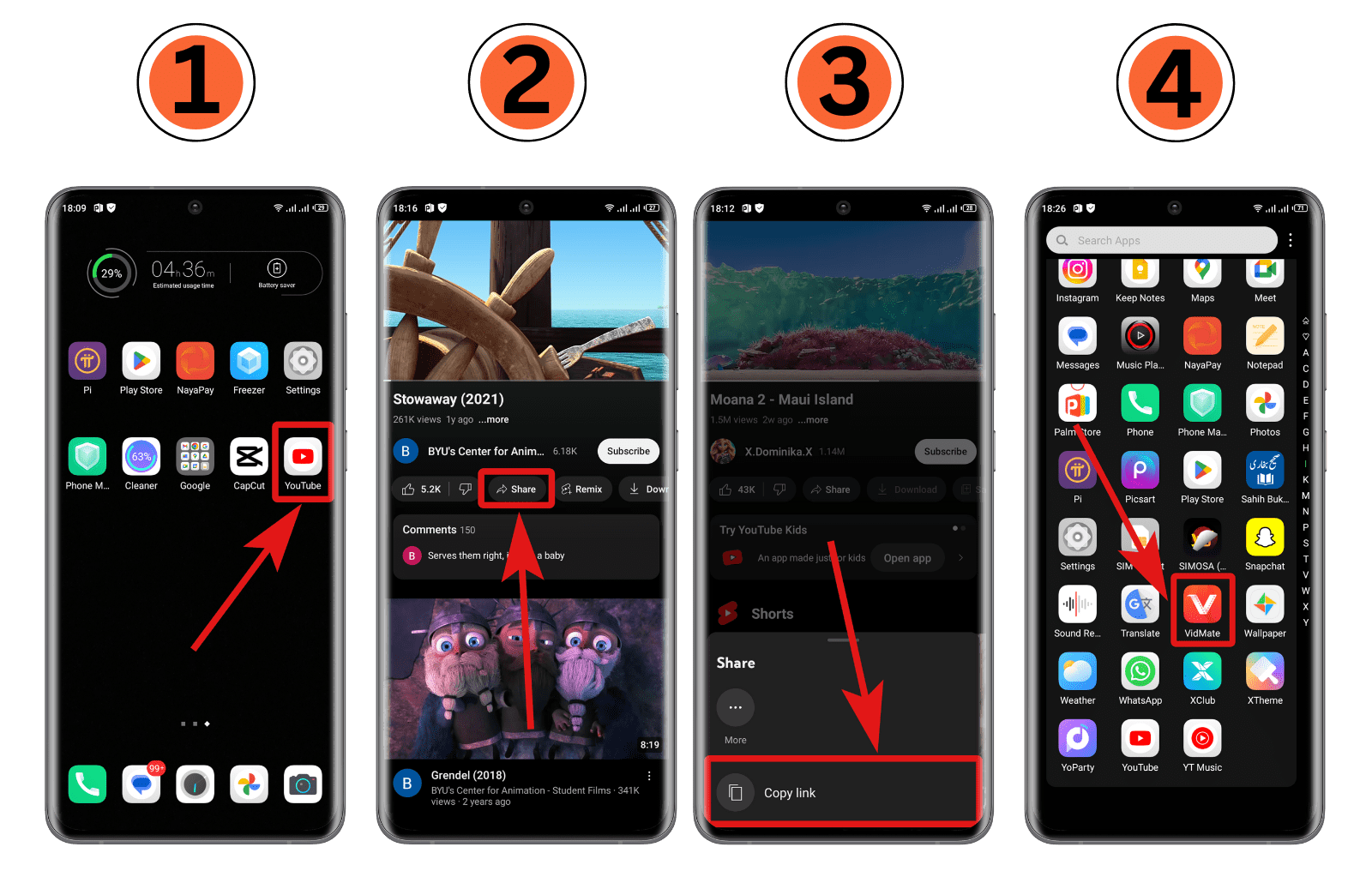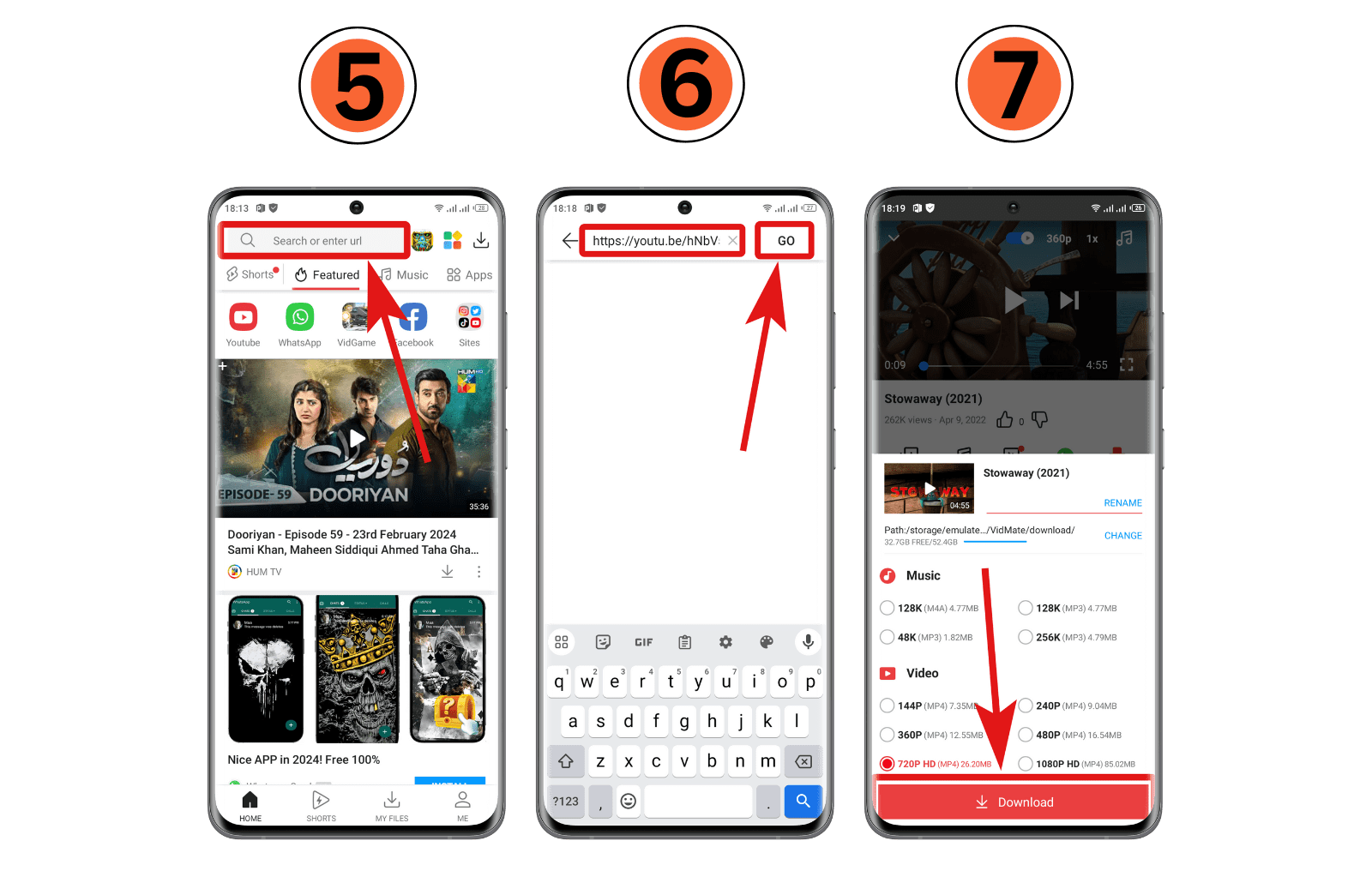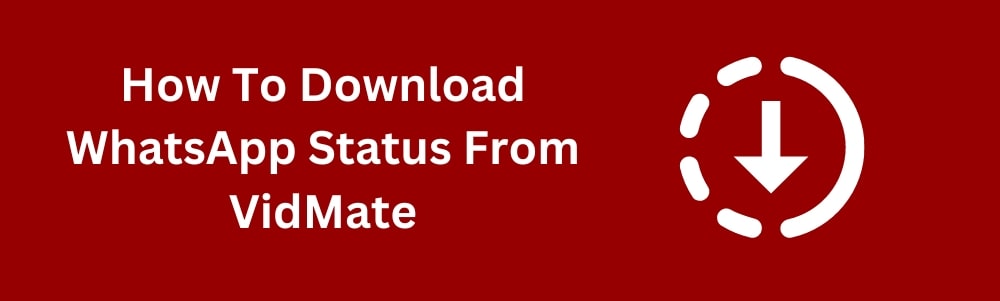VidMate is well-known for being easy to use and having many great features. It’s popular because it’s simple to understand, meaning you won’t have any trouble using it. You can also change some settings, like the quality of the audio and the type of file it saves, so it suits you perfectly. In this post, you can learn how to convert YouTube videos to mp3 using Vidmate Latest Version.
If you find an excellent three-hour music video on YouTube but only want to download audio, or if you come across your favorite song, an inspiring speech, or a funny comedy clip and want to keep it, you can use a YouTube to MP3 converter. The VidMate app is one of these converters. It’s easy to use and lets you change the videos to MP3, so you can listen to it whenever you want.
Related: How To Download Instagram Videos From VidMate
You need to follow the below steps and screenshots to convert YouTube videos to MP3 using VidMate.
- Open the YouTube on your phone.
- Open the video you want to download as MP3/audio and tap the Share button.
- Then, Copy the Link.
- Now open the VidMate app on your phone.
- Tap on the Search Bar.
- Paste the link you copied from YouTube and tap on the Go button.
- Choose the audio quality below the music option and hit the Download Button. Your audio will start downloading on your phone.