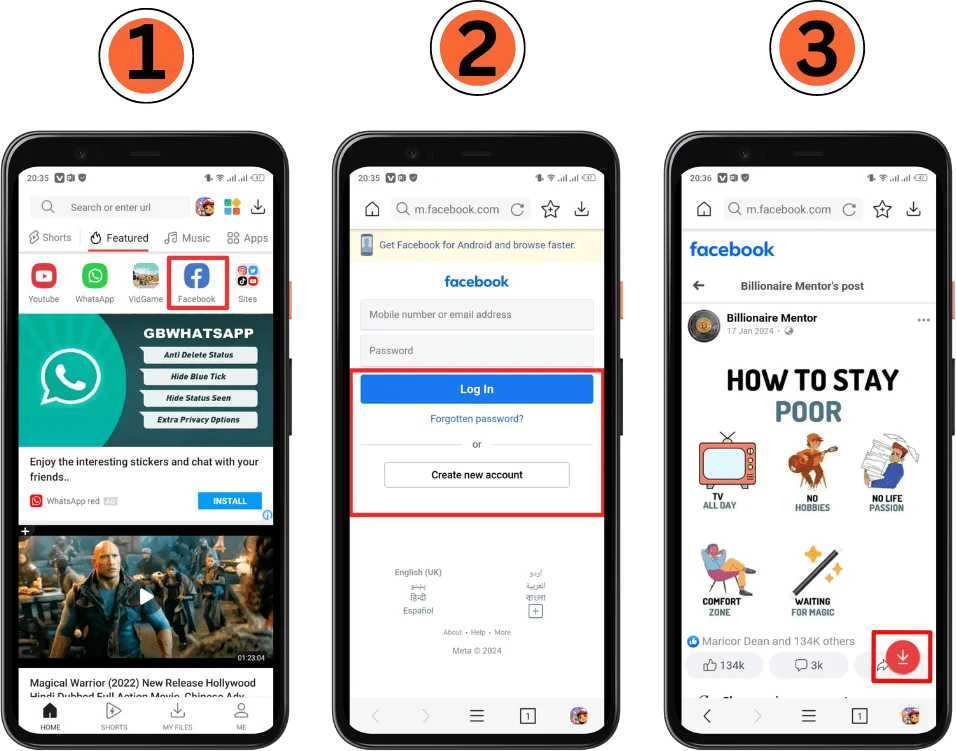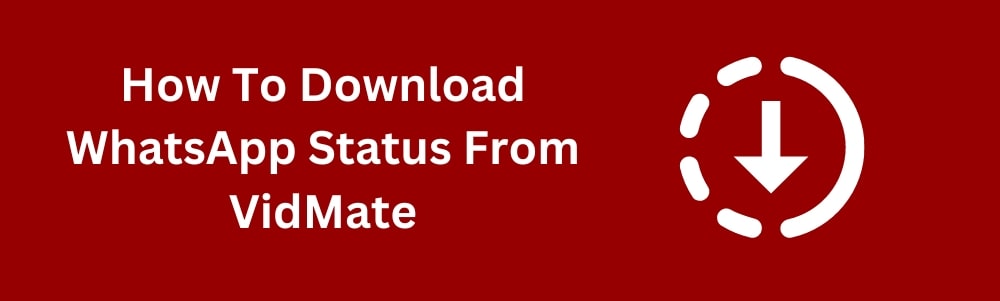The VidMate App & APK features a user-friendly design with essential functions neatly arranged on the main screen. This intuitive layout ensures easy navigation, even for beginners. This guide will show you how to download Facebook videos using VidMate.
VidMate can easily save your favorite videos from Facebook for offline viewing, sharing with friends, or keeping them for later enjoyment. Using VidMate to download Facebook videos has many benefits. First, it lets you save videos on your device to watch them offline whenever you want. This is great if you don’t have much internet or don’t want to use your data. VidMate mod apk also gives you different choices for how you want to download the video, like choosing the quality and format. Overall, VidMate makes it simple and convenient to enjoy Facebook videos offline.
Related: How To Download Whatsapp Status From VidMate.
Here are simple Steps with Screenshots to help you download Facebook videos using VidMate.
- Open the VidMate App & APK, find the Facebook Icon, and click on it.
- Login to your Facebook account using your Email or Mobile Number and Password.
- Once you log in to your Facebook account, you will see a Download Button on all photos and videos. Just tap it on the one you want to download.