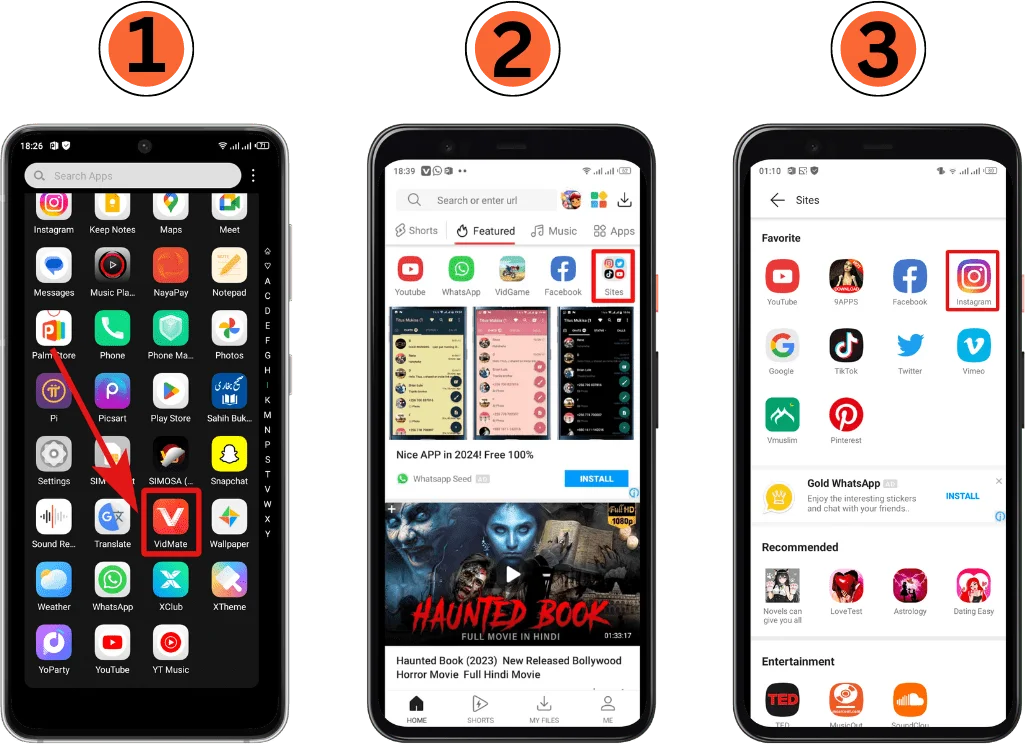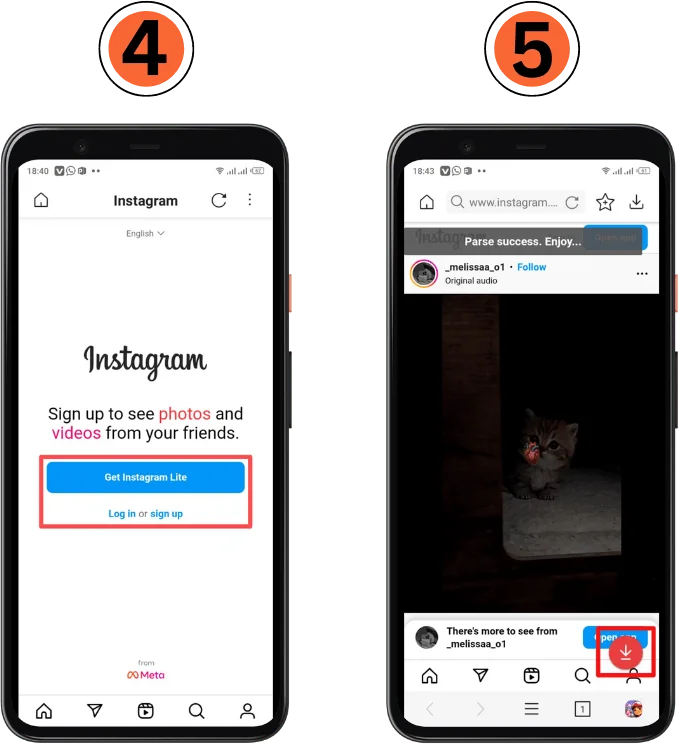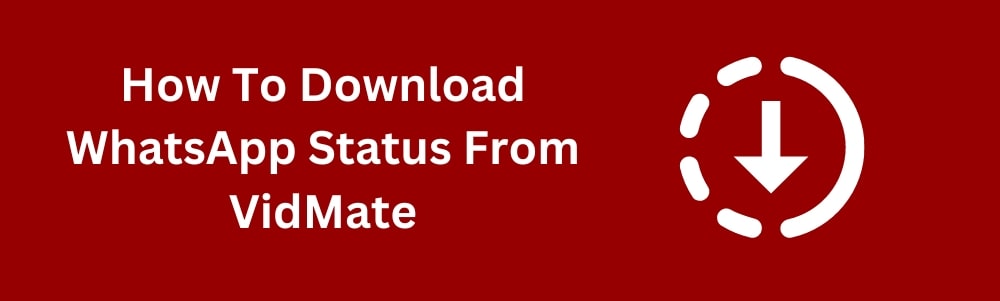This guide shows how to use VidMate App & APK to save Instagram videos and images. It allows you to learn simple techniques to swiftly store your favorite media and offers step-by-step instructions for downloading stuff.
Related: How To Download WhatsApp Status From VidMate.
Follow the Steps and Screenshots to download the Instagram video from VidMate App and APK.
- Open your VidMate App on your phone.
- Tap the Social Media Icons on the top of your phone’s home screen.
- Then tap on the Instagram Icon.
- Log-in to your Instagram account if you haven’t done so before. And if you don’t have an Instagram account, create one.
- Once you log-in to your Instagram account, you will see a Download Button on all the pictures and videos. Just tap the download button on the image or video you want to download.